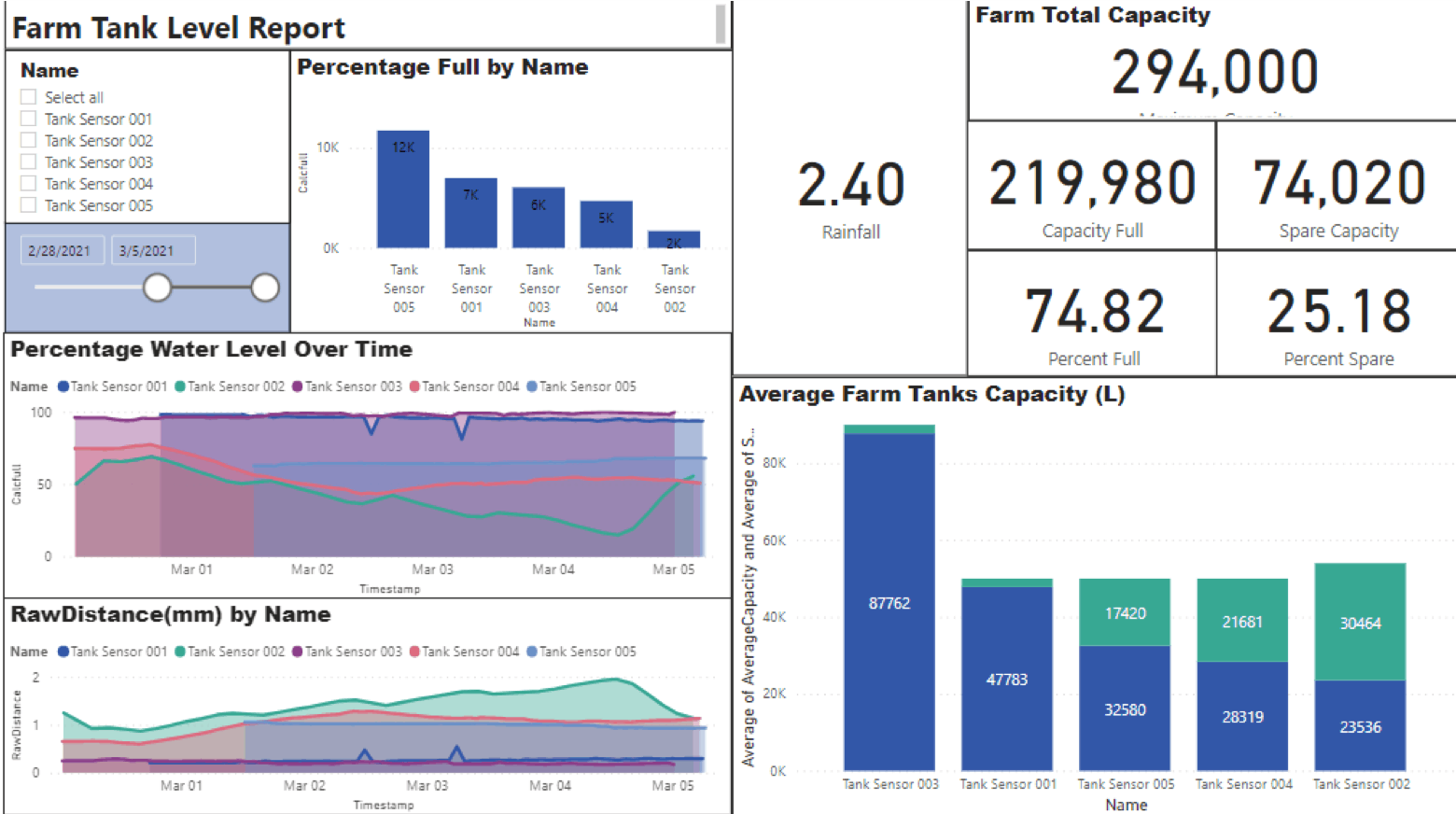HiLo Tank and Trough Level Sensors

This highly accurate radar sensor is the master of tank management and designed to measure liquid levels in water tanks and troughs.
This sensor will help to:
With internet connectivity you can:
Housing
Polycarbonate + PBT Waterproof and UV resistant Dimensions 130x130mm
Sensor
60GHz Radar sensor Measurement accuracy 0.5% Measurement range 0.15m to 3.5m Operating temperature: -40oC to +85oC
Power
Inbuilt Li battery 3 – 10 year battery life depending on connectivity and reporting rate
Connectivity
Current: Sigfox, 4G/LTE/CatM1/NB-IoT (5G ready), Satellite
The T35 Tank Level Sensor features quick and easy installation.
- Drill a hole where you want the sensor to be placed.
- Screw your sensor in place with the provided screws.
- Connect to the HiLo App on your Android or iOS smartphone.
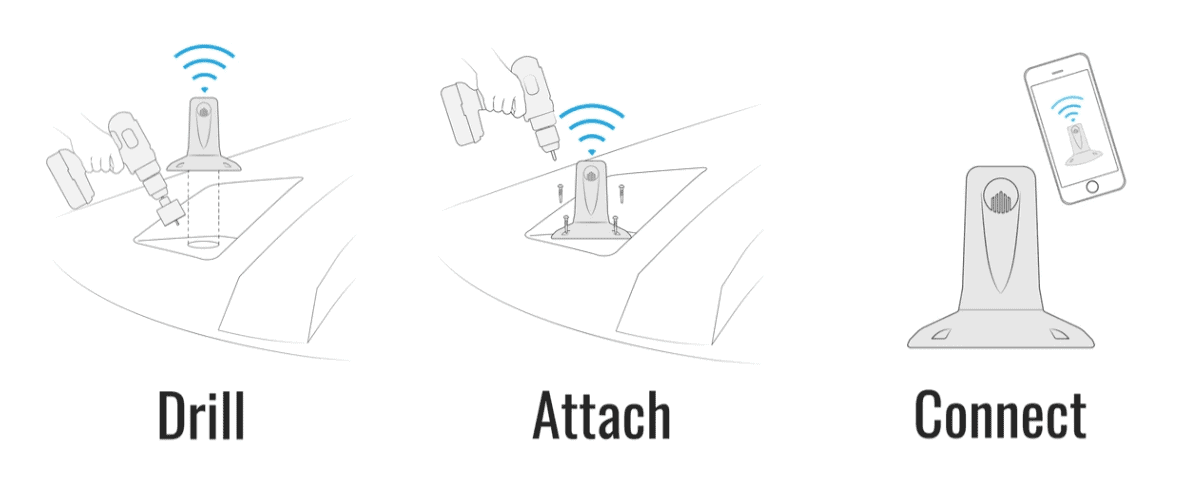
Visit the HiLo website for installation guides and videos.
To provision a device, please provide the following information by emailing it to info@axistech.co
- Sensor name (typically the name of the location or tank name)
- Location (latitude/longitude)
- Offset (configuration instructions below)
- Sensor Display Limits, Minimum and Maximum level (configuration instructions below)
Configure the Offset
- Go to the Sensors -> Select the Sensor -> Sensor Setup Tab -> Display Settings Section
- Switch Offset Enabled to Yes;
- Fill the offset value in the Offset input field, the unit is indicated between the brackets next to Offset; the value should be the distance between the sensor and your chosen water level (0 water level could be the bottom of a water container, the Mean Sea Level, etc.);
- Click the Update button to confirm;
If the configuration is working, the offset value will be displayed in the Configuration section on the sensor’s information page. Please provide the offset value to us.
Configuring the Display Limits
The display limits of a sensor are the soft limits between which the water level will be displayed.
A sensor has two display limits – Minimum Level and Maximum Level. More particularly, if the water level is at or below the minimum level, the water level percentage will be 0% whereas if it is at the maximum level, the percentage will be 100%.
Admins and the owner of the organisation can configure the display limits in the following way:
- Go to the Sensors -> Sensor Setup Tab -> Display Settings.
- You’ll need to enable the Offset to access this feature.
- Make sure the Offset input field is filled. Read more about setting up the offset.
- Under the title Display Limits, put the Minimum display limit on the left input field while the Maximum on the right.
- Please provide us with the two display limits and click the Update button to confirm.
With your HiLo T35 Tank Level Sensor you’ll get:
- The HiLo T35 tank level sensor
- 4x M4 screws
- Magnetic wand
- Warranty
Items that you’ll need to provide include:
- A smartphone running Android or IOS system, with the HiLo App installed.
- Fastening tools
- Other material parts that support or protect the sensor (optional)
A radar level monitor installed on the top of your tank sends readings to your phone via the local mobile cellular network. For eg. Telstra You can download the HiLo app from Google Play or the App Store. It’s super-simple to set up, whatever kind of smartphone you have.